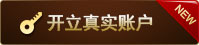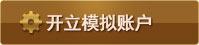2. 页面介绍
| MT4页面介绍,包括显示导航器、市场报价、显示图表、数据窗口、终端等 |
双击桌面“DT Meta Trader 4 Terminal”图标,
打开MT4交易平台。首先我们要把一些常用的窗口显示出来。
— 步骤1 显示导航器 —
— 步骤2 登陆账户 —
导航里找到账户,右键账户,选择登陆到交易账户,填写账号密码,
若申请的是真实账户,选择服务器DT Group—Real,
若申请的是模拟账户,选择服务器DT Group—Demo。


— 步骤3 显示市场报价 —


注意:如果上图没有显示到伦敦金和伦敦银品种,我们还需做以下操作:
右键市场报价窗口,选择显示全部。
— 步骤4 显示图表 —

![]()

![]()

— 步骤5 显示数据窗口 —

![]()

— 步骤6 显示终端 —

![]()

— 步骤7 根据个人习惯调节行距 —

平台上的窗口也可以根据个人喜好随意拖动到你需要的位置,左键按紧该窗口的蓝色边框拖动即可

然后把单击交易调出来(单击交易可以快捷下单,但是不能设置止盈止损)
对着图表右键,选择单击交易:

![]()

最后可以根据自己喜好改变图表颜色:
右键图表,单击属性

![]()

本文来源: 大田环球贵金属
| 电脑平台使用目录 | |
|---|---|
Risk Warning
Trading bullion and financial instruments carries significant risks and may not be suitable for all investors, requiring careful consideration of investment objectives, experience, and risk tolerance. Key risks include market volatility, leverage risks that can amplify gains or losses, liquidity issues that may prevent executing trades at desired prices, and technical failures in online trading systems. Prices fluctuate unpredictably, and past performance does not guarantee future results. CIDT Global Bullion Limited provides general market commentary but does not offer investment advice and is not liable for any losses incurred from reliance on its information, which may change without notice.
Jurisdiction Disclaimer
CIDT Global Bullion Limited's services are subject to local regulations and may not be available in all jurisdictions. Users are responsible for ensuring compliance with their local laws. Services are not provided in regions where they are prohibited by law, under international sanctions, or require licensing that the company does not hold. By using the platform, users confirm they are not in a restricted jurisdiction and accept full responsibility for legal compliance. The company reserves the right to decline or terminate services in restricted areas without prior notice.